Well I went and did it.
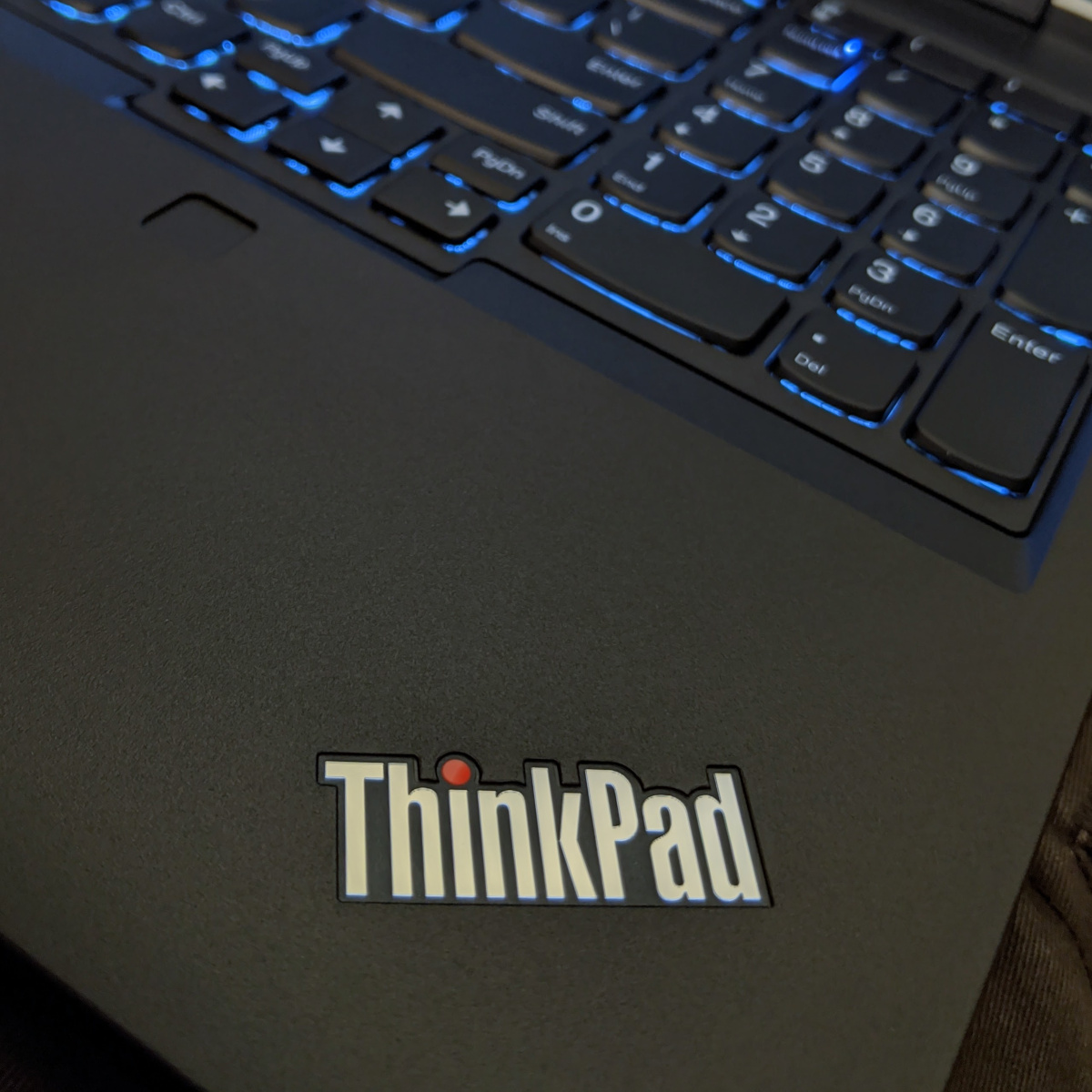
The keyboard on my 4 year old Dell Inspiron 15 had been going south for a while and was unusable without a separate keyboard. So a few weeks back I started researching laptops and decided on a Lenovo P53 workstation laptop. Make no mistake, I love my Chromebook for much of what I do. This includes the normal web stuff but also all of my note-taking for work and other things is done on it using Workflowy. For the most part it’s my go-to machine at both work and home. But increasingly I’m finding myself in need of a powerful machine for AutoCAD and Revit work things. So I thought I’d splurge on myself and also get a great machine for running Linux in a dual boot setup. While Windows 10 is a definite improvement on previous versions, I still prefer Linux and use it for all my photo editing (mostly Darktable) and creative endeavours (mostly Inkscape). So it had to be a dual boot setup.
After doing a little research it sounded like Ubuntu 19.10 would be the best distro choice strictly in terms of the lowest amount of futzing I’d have to do to get things working. And after installing it, I can confirm that’s the case. Aside from the fingerprint scanner everything has worked great out of the box. That includes the NVidia Quadro T2000 video card, backlit keyboard, as well as the sound and brightness controls. I’m assuming there will be hiccups and hurdles but it’s only been a week and I haven’t found them (yet).
Some additional smaller challenges I’ve encountered thus far:
I created a 50GB shared NTFS partition to provide a common spot for files I want to get out from either OS. To make this work consistently you have to turn off fastboot and hibernation on the windows side otherwise there’s a risk that you might lose data or have trouble accessing it.
For four years with my old laptop I had trouble getting Windows to show the correct time. It would always be hours off the correct time when I booted into Windows after using Linux. With this new laptop I was dismayed to find the same issue happening. I had always assumed it was a problem with my previous laptop, but (unsurprisingly) it turns out that Windows causes this because of the way it stores the time on the hardware clock on the motherboard when you shut it down. Most decent OS’s store the time on the hardware as UTC. But Windows apparently stores it as local time. This can cause issues when switching back and forth in a dual boot setup. You can either fix it on the Windows side or by making Linux store the time as local time instead of UTC. The former is the correct way to do it, but the latter is the easier and vastly simpler way to do it. So by running a simple command in the shell I seem to have fixed an issue that plagued me for four years. Sheesh. The link to the instructions on fixing this are here.
This laptop is a beast and the battery life, while good, can be eaten up pretty voraciously by the GPU. The NVidia control panel on windows lets you set whether you want to use the discrete GPU, onboard graphics (much better in terms of battery life), or an automatic switching mode, only using the discrete GPU when you need it. Happily, the Nvidia control panel on Linux allows me to do the same thing. So on the Ubuntu side of things, I’ve just set it to stick to using the onboard graphics. I’m not gaming on this thing and battery life matters way more to me for what I’m doing. It doesn’t seem anywhere close to the awesome battery life on my Asus C302CA Chromebook, but it’s decent and much better than my Dell ever was. Right now it’s at 90% and shows 6.5 hrs of battery remaining.
The Chromebook has also spoiled me in terms of the touchpad. For most of what I do, I favour a mouse, but a good touchpad is convenient for a lot of on-the-couch browsing etc. The touchpad on this Lenovo is significantly better than my Dell was, but it’s not in the same league as the Chromebook. I’m not sure what it is about touchpads. They’ve been around for so long you’d figure they’d have it completely sorted out. Luckily most of the time with this I’ll have a mouse at hand.
I’ve only played around with the Trackpoint (red nubbin) a few times. Not sure if I could ever be productive with it, but it’s here and it might be something I investigate further.
Things I like about this Lenovo P53:
- Build quality seems very good. Everything appears to be designed with function over form and while the case might be a bit of a fingerprint magnet, it all feels like high quality stuff.
- It’s designed for upgradability (upgrading it with another 16GB of ram and another 500GB SSD will be my next steps - both look like easy straightforward tasks from what I can tell).
- I forgot how much I like a matte screen on a laptop. This screen is 1920x1080 and the slightly boosted 500 nit version (formally described as “15.6in FHD (1920 x 1080) IPS, anti-glare with Dolby Vision™ HDR 400, 500 nits”). It’s very bright and quite good - and not a touch screen. I like the touch screen on my Chromebook. Never used the one on my Dell, and purposely didn’t need or want it on this one.
- The keyboard is so nice. Clicky keys with slightly concave keycaps, backlit, full numpad, and nothing too weird in terms of key placement. What’s not to love? I’ve gotten used to it already and enjoy typing on this thing.
- Hardware shutter over the webcam. Small touch. Simple. Closed about 2 min after I booted it up. :-)
- It’s not a light machine. It weighs 5 lbs and is an inch thick. For me it’s mostly a desktop replacement for me and will be used on the table, but I’m sitting on the couch using it right now and it’s quite lovely. Very quiet. Not hot. Stable. And it doesn’t look like a tricked out gaming laptop.
- Plenty of ports. 3 USB-C, 2 USB-A, HDMI, SD CARD, Ethernet, and a headphone jack. Not sure I’m in need of much more.
I’m sure that after some time I’ll find a few things I dislike about this machine, but for now I have to say I’m impressed. It wasn’t cheap, but I seemed to have gotten what I paid for so far.